Recording a MOTU 828mk2's Output in Logic
If you have a MOTU 828mk2, you can record your computer's output onto an Audio track in Logic. I will describe how to do this in Logic 7 (which only runs on Mac OS X), but this should be possible in any version of Logic, on Mac OS 9 or X, or Windows, as long as you have the latest MOTU 828mk2 driver & software installed.
The MOTU 828mk2 features an on-board digital mixer called CueMix. It ships with software called FireWire CueMix Console, which gives you a graphical interface for controlling the 828mk2's on-board mixer (and you can also use the controls on the 828mk2 itself). One of the cool features of CueMix is that it can "bounce back" one of your mix buses as a set of virtual inputs that you can use to record the output of the 828mk2 back into your computer. This can be used, for example, to bounce the outputs of your external audio gear onto a track in Logic.
In the FireWire CueMix Console application, there is an additional option to include the output of your computer in the 'Mix1' (Mix Bus 1) return. This allows you to record all the output from your computer (even the audio coming from other applications). This option can be enabled by selecting "Mix1 Return Includes Computer Output" in the File menu of the FireWire CueMix Console program. If you only want to bounce your external audio sources, then leave this option off.
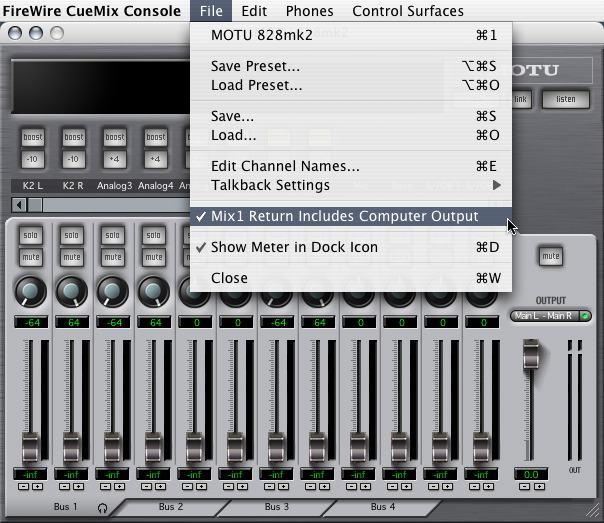
After you have enabled that, go into Logic, create a stereo Audio track, and choose "Input 13-14" as the input source (that's how Logic will present Mix1 1-2, by default, unless you have changed your device labels in the Audio Configuration window). DISABLE THE OUTPUT FOR THIS AUDIO CHANNEL (or at least mute it, but disabling output is safer), or you will end up feeding the output back into itself.

Here's a screenshot of the I/O Labels in Logic's "Audio Configuration" window, where we can see that Input 13-14 is the Mix1 1/2 (return) from the 828mk2...
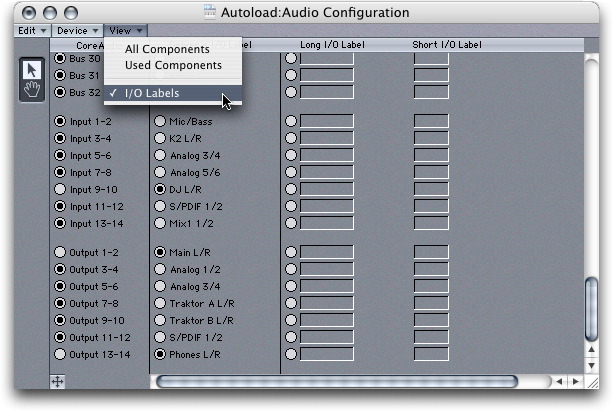
Now you can record your computer's output to this audio track.
| 